Setting up a Manuscript Submission page
by Myra Nour
Find out how to set up the pages of your manuscript for submission.
Type your “real name” & address on the upper left; then the rights you’re selling on upper right margin (check Writers Market for specifics), followed by approximate word count. Last, put your copyright; the symbol can be done by hand or on the computer. To insert the symbol using a word processing program such as word go to Instert then click on symbol, you will see the copyright symbol listed here. To use the keyboard shortcut to insert a symbol hold down the Alt key and type 0169 on the number keypad. Use SS# only if mentioned in the requirements, the publisher can ask for it later if they purchase your story

Drop down about 1/3 of the page and type: title (in caps), by, & pen name. Then, drop down two double-spaces and begin your text. Each successive page should include on the far left, your last name (pen if used), one word from your story, & then the page number on the far right; or another method is to type your name & page # on right or left margins with a “dash” and it’s up to whether title is included:
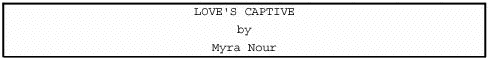

-or-

-or-

Each chapter should start on a fresh page, start one third down the page. Use “#” to show scene breaks or if your jumping from one character’s head to another; italics are designated by underlining. And use “The End” at the stories conclusion.
© 2000 by Myra Nour

Leave a Reply